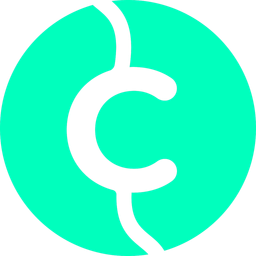What we're writing about
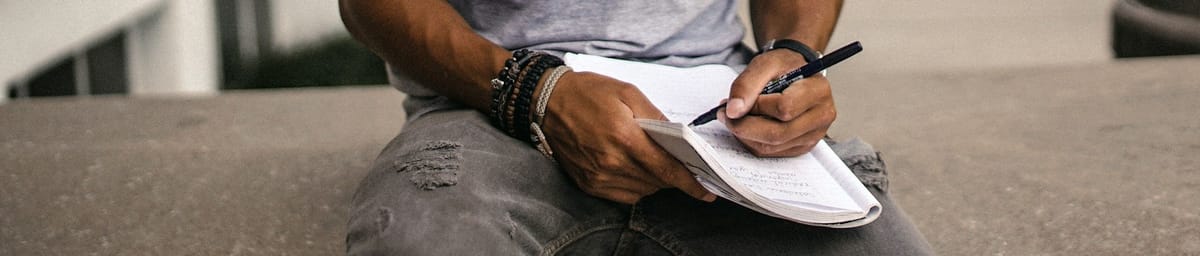
Technology
Best AI tools for your business
These 5 AI tools can enhance business productivity, saving you time in HR, design, file management, and more.

5 Best Tools for Content Creation
Table of contents * ahrefs * VidIQ * Cosmos Creator Studio * ChatGPT * Google Trends Creating engaging content is hard. That’s why it’s important for creators to use tools to help them research and create content that will resonate with their audience. Tools can help content creators be more effective and efficient

How to Find Files on Mac
Sometimes it’s hard to organize all the files on your Mac desktop. In this guide we’ll cover your options for how to find and organize files on a Mac.

What are AI File Explorers?
An AI File Explorer is an application for your personal computer that analyzes your files with machine learnings models.

Organize your personal workflow with AI automation
AI automation tools can help you organize your workflow and boost productivity. Learn practical tips for center productivity in your workflow.

What AI tools are best for content creation?
Discover the 9 best AI tools for enhancing social media content creation. These AI tools can help you stay consistent, creative, and up to date.

Creator Economy
How to be a successful self-employed content creator in 2024
Learn how to choose your niche, establish your brand, and pick the right tools with the help of our expert tips.

Why creativity matters for founders
Creativity is the antidote to fear Creativity is a skill. When you train it, you get better and more productive at it. One of the hardest parts about improving your creativity is that we tend to think of creativity as a talent: someone is either creative or not. But creativity
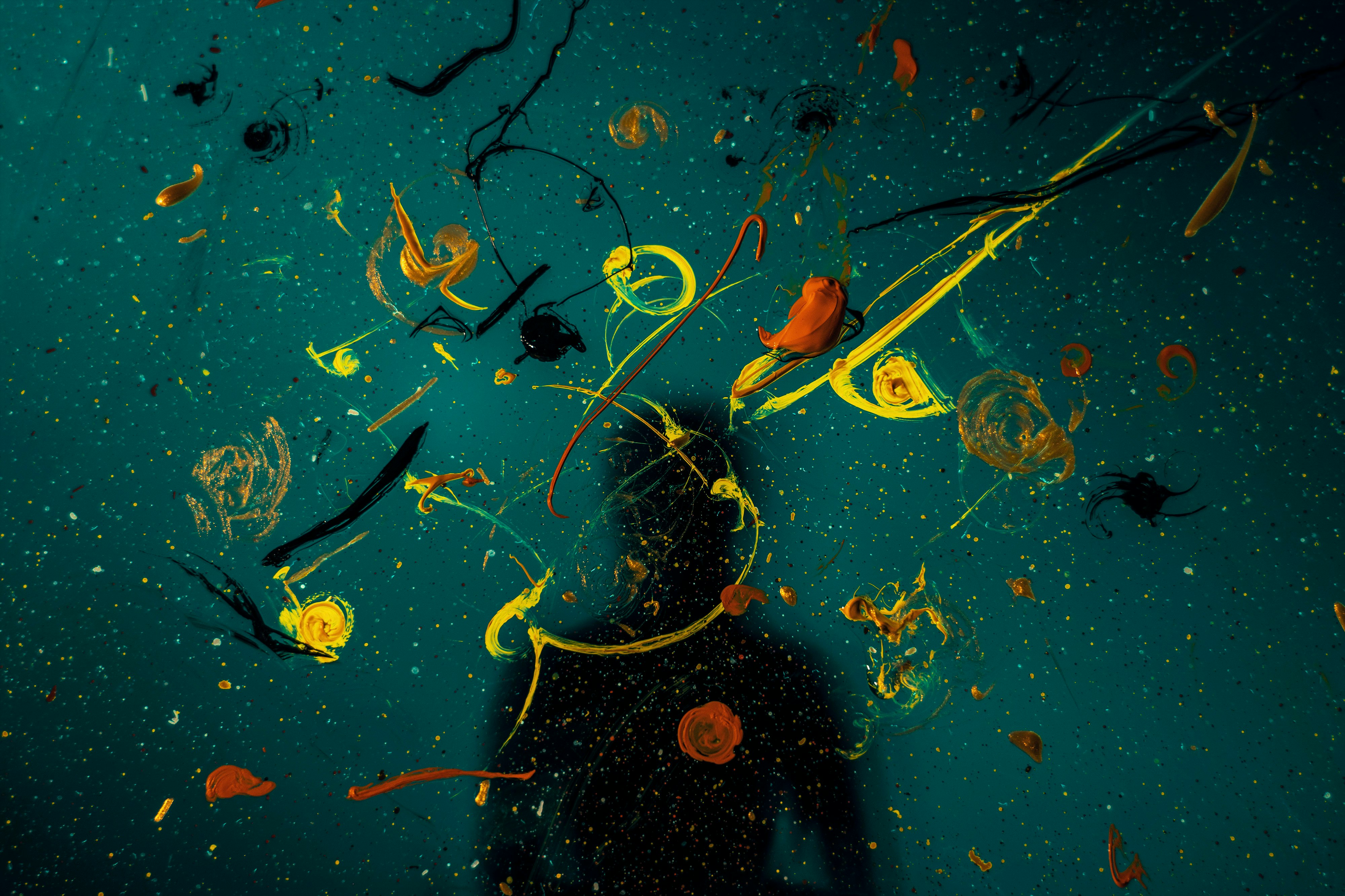
Content creators: what they do and how to become one
Curious about content creation? Learn about content creators, their skills, and the steps needed to start your journey in 2024.

Why content creation is important
Content production is key to an effective marketing strategy. Getting it right can push your brand to the next level. Here’s how to do it.
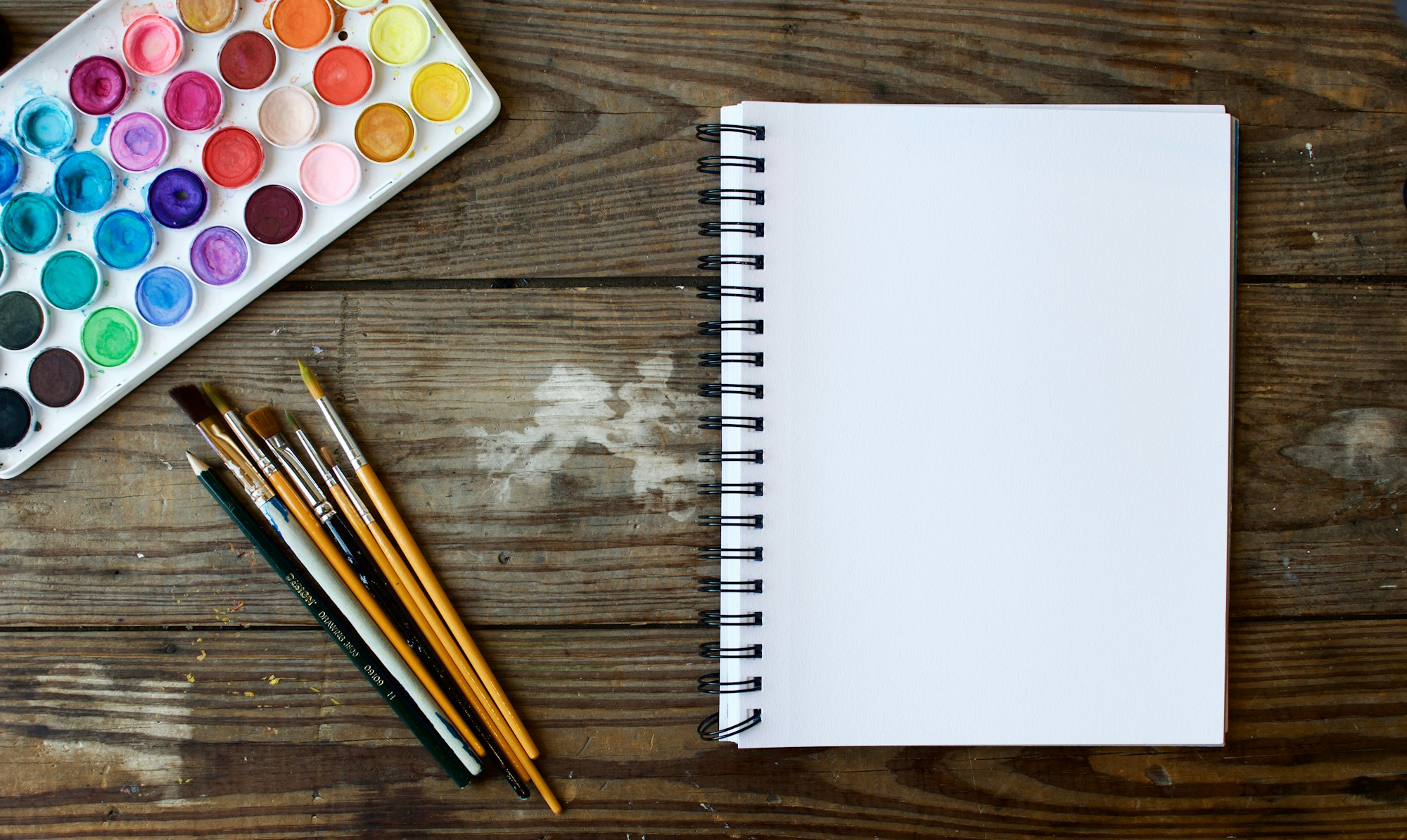
AI Tutorials
Node + React + Langchain Explainer: How to chat with your documents 😱
Build an app to chat with your documents using Langchain, Node, and React.

Build a Node app with a HuggingFace conversational model
How to use a template Github repo to start a node app with a prompt for a HuggingFace conversational model.

Build an LLM app with Node, React, and LangChain.js
In this tutorial, we’ll run a large language model application in Javascript using Node, React, and Langchain. This tutorial will use an LLM React Node app template to get the project started. This tutorial assumes the reader is familiar with Git, Node, React, and Yarn. First, clone the LLM React

Video Engineering Tutorials
Slow down or fast-forward? Edit video speeds with your terminal
A fun and easy effect you can add to your videos is to play with the playback speed. You can use this to breathe new life into an existing video – slow it down for some dramatic effect, or speed it up to give it that montage look. Either way you

Create videos from your documents
Sometimes it’s easier to communicate ideas with video. People can watch videos at their leisure, take in information at their own pace, and pause when needed. For presenters, sharing information over video frees up time that would’ve otherwise been spent in a meeting presenting the information. If you have documents

Make your videos watchable across browsers
In order to make your videos watchable across browsers, you’re going to need a few versions of your video to make sure it’s supported across different browsers. With HTML5, we can use the <video> element to list multiple video sources and a browser will play the first one it supports. HTML5</video>

Update your media files to speed up your website
Learn how to use FFmpeg to transform your media files to create smaller file sizes, faster download times, and speed up your websites.

News & Announcements
Open-sourced library for working with media files
Sharing a library of scripts for common use cases when working with media files - resize images, extract thumbnails from video, and more.