Advanced image search engines focused on privacy and precision

Learn about some fantastic alternatives to Google for finding images.
If a picture is worth a thousand words, an image search engine is worth millions. But finding the perfect image with the necessary usage rights? That tends to get overwhelming, fast. Fortunately, advanced image search engines can make the process seamless and secure. Today’s options expand well beyond yesterday’s go-tos like Google or Bing.
Advanced image search engine tools can let you filter by file type, resolution, and copyright licenses, offering a tailored experience. (Some even offer AI to help guide your search.) From verifying authenticity with reverse image search to exploring premium services like Getty Images, the possibilities are endless. If you're not sure which factors you should consider, check out our guide on key factors for choosing an advanced image search engine. If you already know that privacy and precision are most important to you, read on for a few great options.
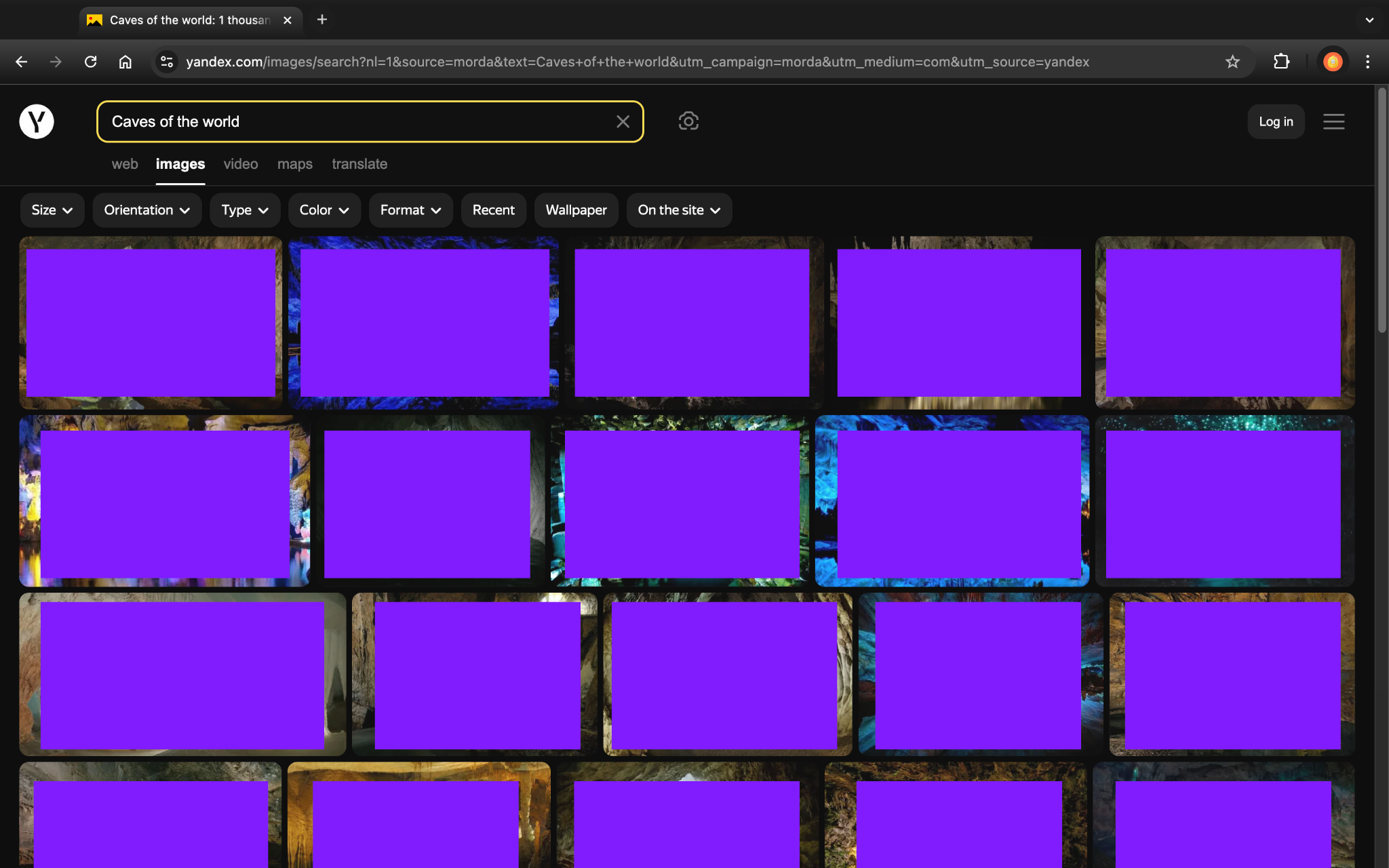
What is an advanced image search engine?
Advanced image search engines allow users to get results beyond the typical image results. These tools offer specialized filters, like file type or resolution, which help you narrow down what you need. More than that, these engines often have enhanced features, like reverse image search or metadata retrieval. This makes them invaluable (even though many are free) for anyone needing more control over their image results. If you feel frustrated by Google or Bing’s limited filtering options, other advanced search engines can offer you more flexibility.
What is a reverse image search?
A reverse image search allows people to search for images using an actual image instead of a text-based search. Whether you upload an image or provide a URL, the engine will scan the web or an archive to find where that image appears. This can help you by offering you similar images or higher-resolution versions.
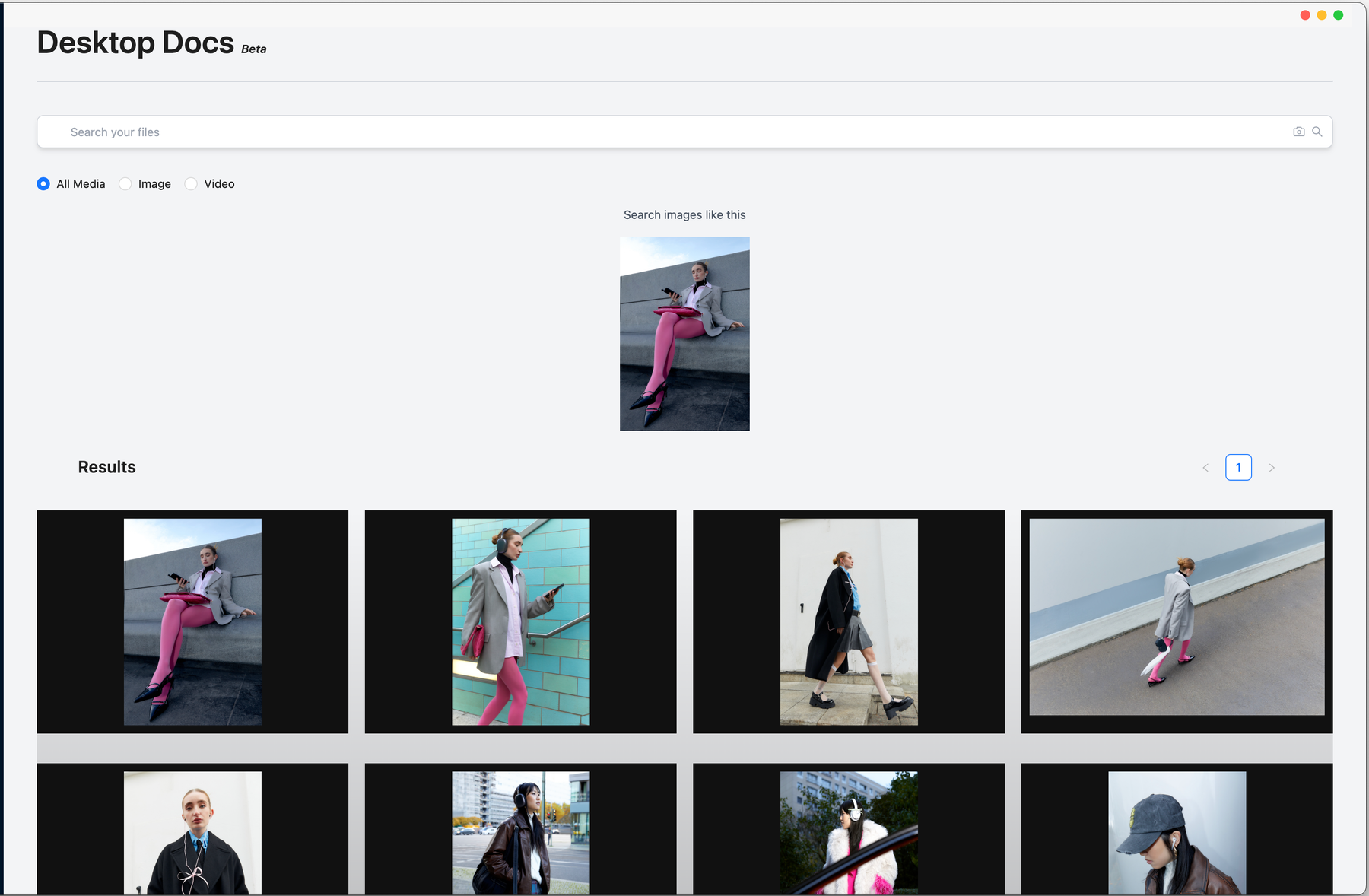
This method can help confirm the authenticity of images by tracing them back to their original creators. It can also serve as a form of fact-checking to verify if an image has been altered or misused online.
How to use an advanced image search engine
To maximize the potential of advanced image search engines, experiment with different filters and keywords. Depending on the search engine you choose, you can adjust its search filters to target:
- Colors
- File formats
- Specific sizes
- Resolution (high/low quality)
- Date or time range (new or older images)
- Image type (photo, illustration, vector, etc.)
- Image orientation (landscape, portrait, etc.)
Paid platforms like Getty Images or Shutterstock provide high-quality images but at a price. These platforms often offer comprehensive usage rights, making them the go-to for commercial use. On the other hand, free alternatives like Flickr or Yandex Images provide vast libraries of visuals but require extra caution when considering copyright usage.
Paid vs. nonpaid platforms: which should you use?
The choice between paid and free platforms largely depends on your needs. Paid platforms like Getty Images and Shutterstock offer high-resolution, professionally curated images with clear usage rights. These platforms come with a hefty cost, but the licensing and quality are top-tier. Prices can vary, with subscriptions offering images at as low as $49 and $29 per month, respectively.
Free platforms like Yandex or Flickr offer a range of images but often lack the clarity and security around licensing. You’ll need to proceed with caution and verify usage rights carefully ahead of making any content with the images.
Try these advanced image search engines
If you’re ready to branch out beyond the most well-known advanced image search engines, we have four we think you’ll love.
- Desktop Docs: Desktop Docs allows you to search your personal media library quickly and efficiently. Simply download the software, upload your images, and search through your videos and photos for original or related content—all while keeping everything on your device. No need for an internet connection or subscription fees, and your privacy and copyright are secure.
- Swisscows: For users who value privacy above all, Swisscows is a great choice. Based in Switzerland, a country outside the Five Eyes alliance, Swisscows ensures that no user data is tracked or stored. The platform’s privacy-first approach makes it ideal for those looking to perform secure, anonymous searches without compromising on the quality of results.
- Yandex Images: Yandex Images is known for its powerful reverse image search capabilities. Users can easily upload images or paste URLs to find where those images appear online or locate similar visuals. While Yandex is not subject to the Five Eyes surveillance agreements, it's important to note that it operates under Russian regulations, which means data may be accessible to the Russian government.
- Startpage: Startpage, based in the Netherlands, uses Google’s search engine to generate results but ensures that no personal information is tracked or stored. Although the Netherlands is part of the Nine Eyes alliance, Startpage’s no-log policy makes it a standout option for privacy-conscious users who still want the robust results that Google provides.
Finding the right image doesn’t have to mean compromising on privacy or quality. With free tools like Yandex and privacy-first options like Swisscows, the possibilities are endless. These advanced image search engines offer you a chance to explore new ways of finding visuals that suit your needs—all while keeping your data secure and supporting creators. The only thing left to do is try something new and discover how these tools can transform the way you search for images.





